How to Play the Arcade
My son and I—with some friends—made this arcade about five years ago. a small computer called a Raspberry Pi powers it.
- Turn it on by the switch on the wall (see the illuminated switch on the wall to the left of the cabinet).
- Wait for the word Arcade to appear, press either Blue button to show those games.
- Move either joystick up and down to select a game (it can be slow at first as it loads a screenshot of it).
- Press the Blue button to play it.
- Insert virtual quarters with either White Left button above the joystick. You can insert these virtual quarters for each player.
- Start the game by pressing either White Right button.
- Each game uses different sequences of buttons (sometimes only one of them … often the Green button, but see below).
- To leave and play a different game, press both White buttons (notice there are two pairs … pressing either pair should work).
For most games, Green is the primary action button, but some require more than one. Since the quarters are “free”, mess around with the game to figure out the controls. If you are a Gen-X, you may find your favorite nostalgic game, and if not, let me know, and I’ll see if I can find the ROM for the emulation software. You can choose other systems—like the original Atari home video game system—by moving either joystick left and right, but the replicated joysticks and button configuration works better for the classic Arcade games.
When you’re finished playing, please turn it off by flipping the switch.
Let me tell you about some of our favorites:
Donkey Kong
This famous classic from 1981 introduces the now famous, Mario. Interesting background, the game designer, Shigeru Miyamoto, originally made the game with characters from Popeye, but since Nintendo couldn’t get the license, he changed Bluto to a Gorilla, “as it wouldn’t be too evil or repulsive”, and Popeye became Mario, the Italian plumber. It’sa fine!
- joystick : left and right movement
- green : jump
- blue : climb
Also, check out the fun sequel, Donkey Kong Jr.
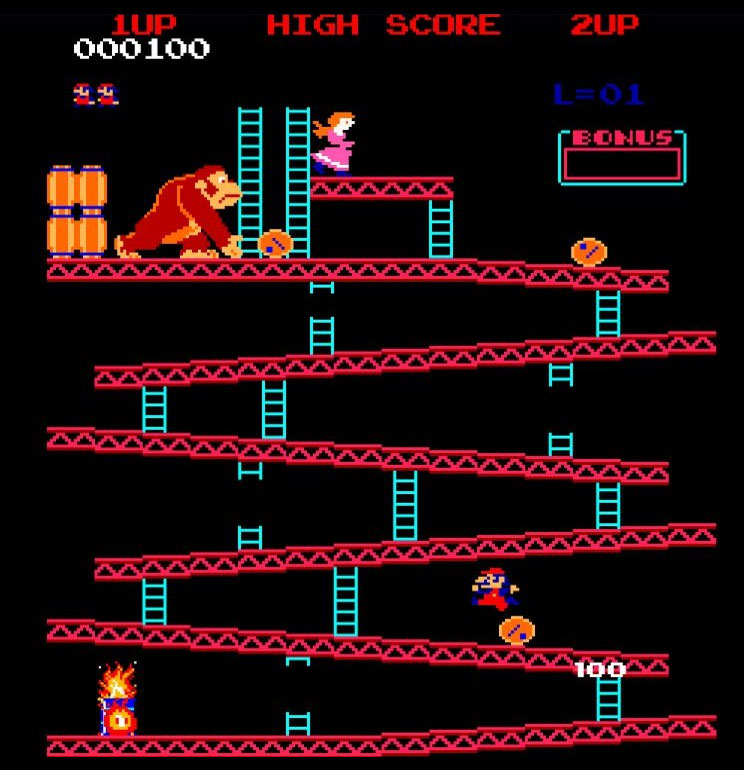
Asteroids
One of the first Arcade games, released in 1979, a single player controls a ship in the middle of an asteroid field. Each asteroid you shoot, breaks into smaller pieces, but avoid running into them.
- joystick : left and right movement
- green : shoot
- blue : thrusters
- yellow : shield
- red : hyperspace
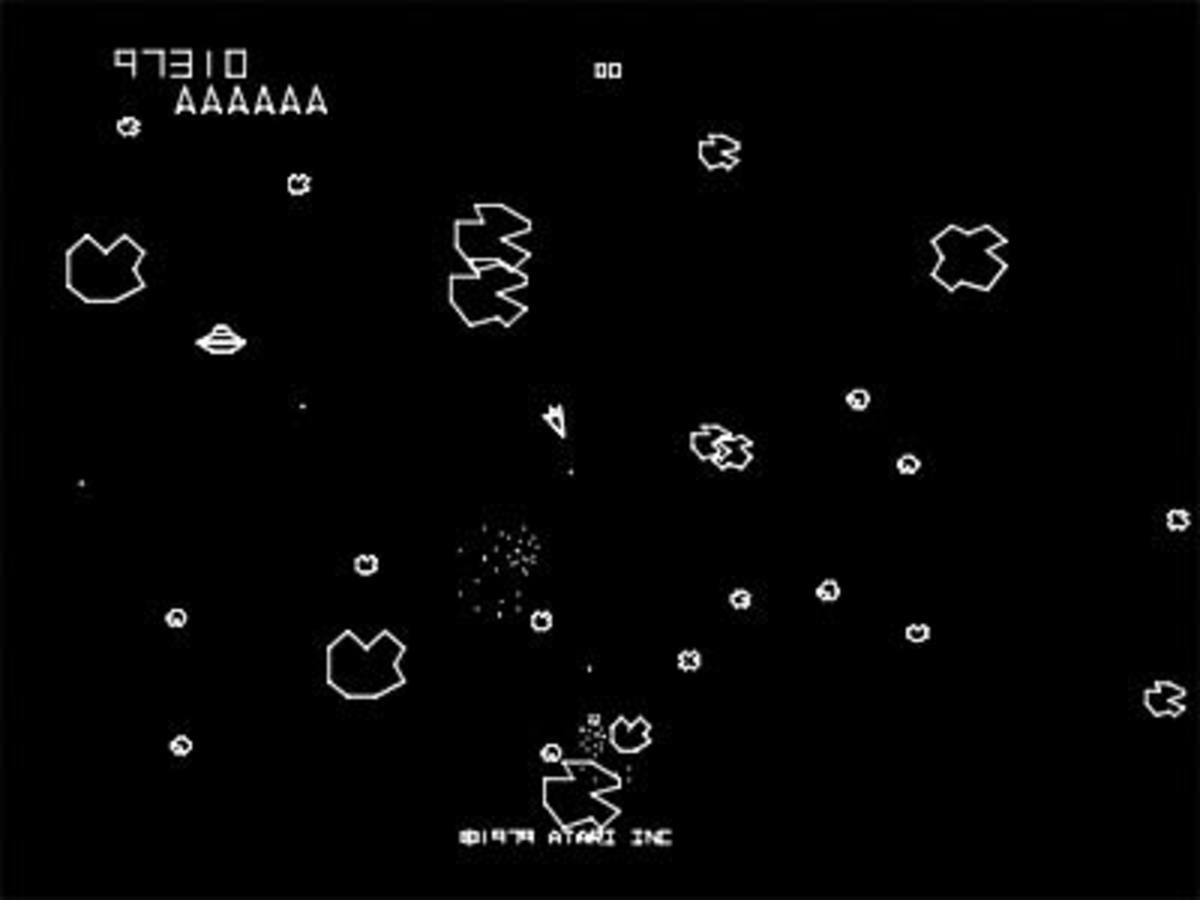
Galaga
Came out in 1981 as a sequel to Galaxian (also in our arcade), you move left and right, and attempt to shoot the enemy ships. Ranked as one of the best video games, my son has the high score on this cabinet.
- joystick : left and right movement
- green : shoot

Joust
This came out in 1982, but it didn’t arrive in my home town in Utah until years later. One of the first two-player cooperative video games, this is one of my favorites. Easy to understand how to play—Flappy Bird! Repeatedly press the green button gain altitude, and joystick changes direction (left or right). Run into an opponent and the higher knight wins. Also run over the eggs, or they hatch into new knights.
- joystick : left and right movement
- green : Flap

Ms. Pac-man and Super Pac-man
I haven’t be able to get the original Pac-man ROM working on this emulator, so you’ll have to settle for two popular sequels—most consider Ms. Pac-man to be better than the original.
The buttons don’t do anything in either game, as you just use the joystick to choose the direction. Clear the maze of pellets before the colorful ghosts get you.

Street Fighter
The first competitive fighting game with six buttons—shame that my cabinet has four buttons. I also haven’t been able to fix the computer emulator, so I think only two buttons work. This came out in 1987, but I never played it back then.
- joystick : left and right movement | down to squat | up to jump
- green : punch
- blue : kick
The Simpsons
Help save Maggie from the evil Smithers (he’s evil in this game). This game came out in 1991 (the TV series started in 1989, by the way). Punch everyone (requires repeated attempts) and proceed to the right.
- joystick : movement, scroll the screen by moving towards the right
- green : Hit/Punch
- blue : Jump
- blue+green : special attack
