Death to the Shell
I hate the Shell

— Howard Abrams
@howardabrams
Well, I kinda hate the Shell
As Emacsians, we have a love/hate relationship with shells.
- shell, term, ansi-term, eshell, vterm, oh my…
- Like
dired, we have better options

Agenda
I have two shell-related itches to scratch related to both shell uses:
- Interactive Data transformations through pipes are good and bad.
- Automative Personally, I want to replace 20+ years of shell scripts with Emacs Lisp.
Work in Progress

This project is for tinkers only (at least, at this point).
Let’s Start with a Story
- Hey Howard, can you restart the Openstack service for me?
Uh, you mean, services?
for S in $(systemctl --all | grep openstack | sed 's/\.service.*//' | cut -c3-) do systemctl restart $S done
That was easy to bang out, right?
Converting data by chaining small executables is incredibly flexible.
Bad Parts of Pipes
The flow of data through pipes is inscrutable.
Similar to function calls:
a | b | c → (c (b (a)))
Good thing we can use an editor to do the real dirty work, eh?
$ systemctl --all > /tmp/all-services $ emacsclient /tmp/all-services $ systemctl restart $(cat /tmp/all-services)
Wait a minute…
Merging Shell Pipes and Emacs
In the shell, we use commands, editors, and scripts based on personal preference.
This flexibility gives a shell its power.
But Emacs has this same flexibility.
First Idea:
Transform data flows through pipes from command to command to Transform a buffer of data from function to function
Sending Data to Commands
Transforming data in an Emacs buffer is easy.
How do we use that data in the shell?
- As standard in to a command
- As a series of command line arguments (aka
xargs) - Repeatedly run command with line as argument (aka
forloop) - Copy data to clipboard
- Just to visually inspect it (aka
less)
Demonstration: Piper
- Primarily a user interface
- Thin wrapper around existing Emacs functions
Steps:
- Cat
/proc/acpi/wakeup - Pair it down to just the enabled device names
- Write each device back to
/proc/acpi/wakeup
Steps:
- Get a list of all services:
service --status-all - Filter to just the service names.
- Get a description of each service.
Note: We can talk about a better name later. ☻
Scripts
First way we use the shell is interactively.
The second way is programatically … you know, scripting.
Now, Let’s talk about the second way.
Reddit Question
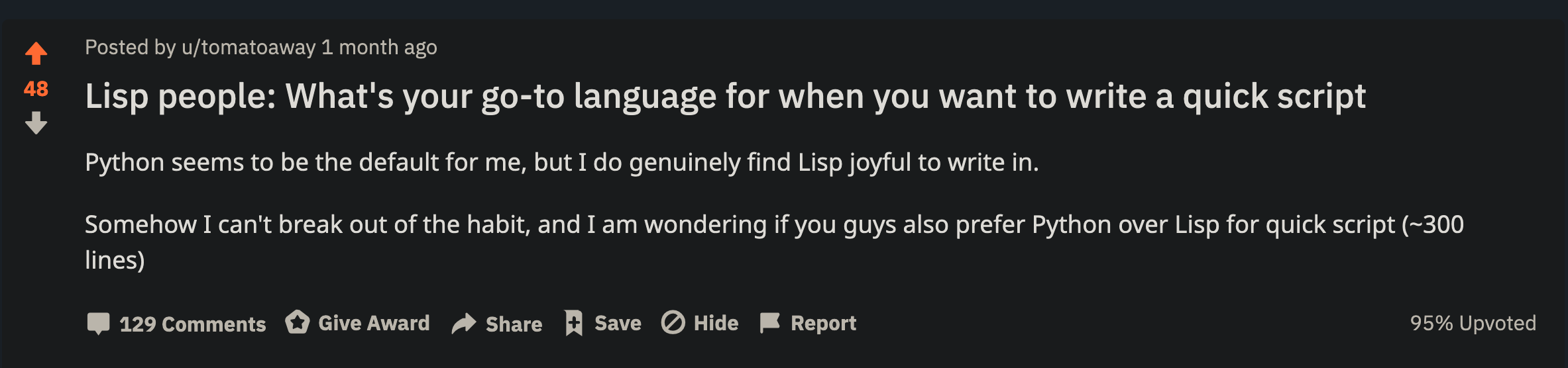
And responded …
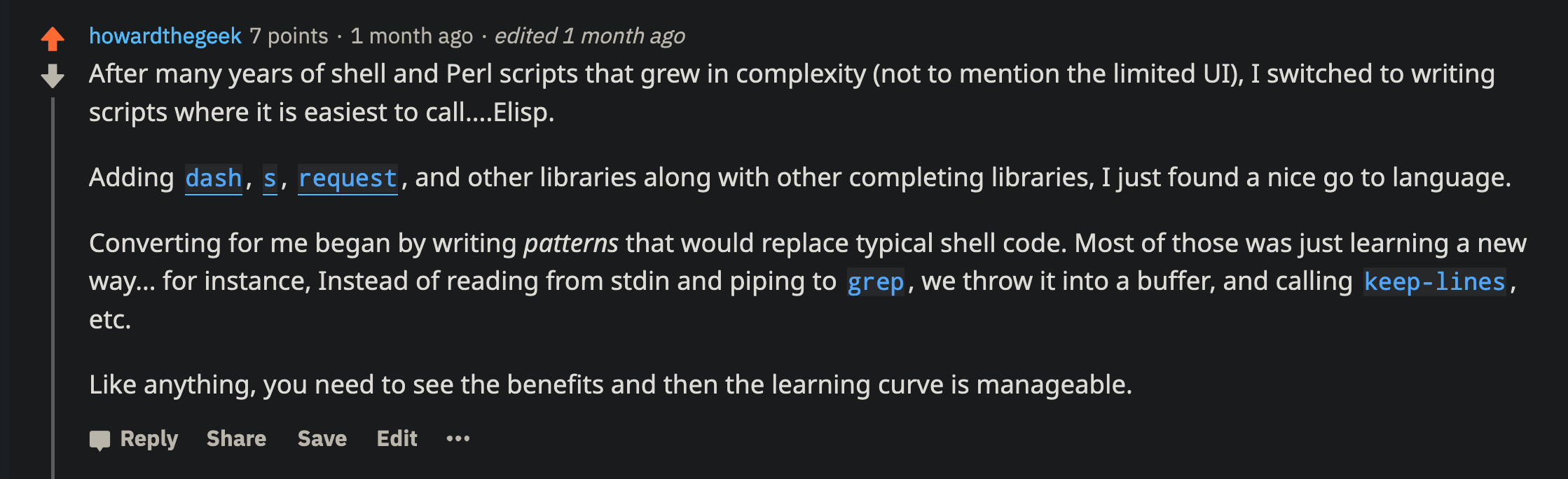
Emacs Lisp as Go To Language?
- Emacs is an ecosystem of Lisp functions
- Emacs Lisp is really hackable
- As a Lisp, you can port great ideas:
- Common Lisp library
- Dash library
- String library
- Web-focused Libraries for JSON, Yaml, XML
- Good user interface:
Shell Scripts are both good and bad
Good Bad —————————————— ———————————————————
- Can be readable • Can be unreadable
- Executing programs • Hopefully no spaces in your filenames
- Pretty good at data streams • Awful at data structures
Can we take the best of Lisp and Shell scripts?
As an Emacsian, calling a function is better than a script!
Maybe
What could we bring over from shells into Emacs Lisp?
- Variables in strings:
- Short, iterative, commands:
What could we bring over from Emacs Lisp?
- Data structures
- Better iterations
- Better variable scoping
- Functions, functions and more functions!
Desired Features
We will create a couple of macros to make Lisp look more scripty:
(piper-script @forms) (defpiper-script name (params) :configuration @forms)
Shell Executables should just Work
(piper-script (shell "ls /tmp"))
And:
(piper-script (shell "ls" "/tmp"))
How about a short-cut?
(piper-script ($ "ls /tmp"))
Pipes and Data Transformations
Call a series of executable commands:
(piper-script ($ "ls" "-1 /tmp") (| "grep Temp") (| "tr [a-z] [A-Z]"))
Returns the string:
TEMP-19531244-A27D-4890-8D90-D6FDA91B6147 TEMP-F3C3C3F6-029D-442E-9441-6C676CEC3B62
The pipes between standard in and out, is just a temporary Emacs buffer.
Any other Emacs function can work too.
Wildcard Expansion
File expansion should work as expected:
(piper-script ($ "ls" "~/.emacs.d/*.el"))
Every string inside the piper-script automatically get converted with file-expand-wildcards.
(defun piper-expand (s) "Returns result of `file-expand-wildcards' if non-nil, otherwise, returns S." (or (file-expand-wildcards s) (list s)))
Embedded Strings
While format is fine, string-variable interpolation is more readable:
(let ((some-var "fooey")) (piper-script (let ((nudder-var "chop")) (echo "$HOME/projects/${nudder-var}/${some-var}"))))
Should return:
"/home/howard/projects/chop/fooey"
Notice we didn’t need to call get-env for the HOME value either.
Shell-Like Commands?
To make converting shell script to Emacs functions, should:
- Write
keep-linesasgrep? - Write
flush-linesasgrep-v? - Use
make-directoryormkdir?
I would like sudo to be a let wrapper around a modification to convert default-directory.
First Example
Let’s see process information about Google Chrome and Firefox…
My Original Script
Yeah, ps is flexible, but never flexible enough:
ps -u $USER -o ppid,rss,command | egrep 'Chrome|Firefox' | grep '^ *1' | grep -v Frameworks
Ya gotta love a series of regular expressions …
New Piper Script
Ooo, let’s use Emacs’ rx macro!
(let ((browsers (rx (or "Chrome" "Firefox"))) (session-leads (rx line-start (one-or-more blank) "1"))) (piper-script ($ "ps" "-u $USER" "-o ppid,rss,command") (grep browsers) (grep session-leads) (grep-v "Frameworks"))))
Currently returns the string:
1 361356 /Applications/Firefox 2.app/Contents/MacOS/firefox 1 195164 /Applications/Google Chrome.app/Contents/MacOS/Google Chrome
Second Example
My laptop will turn on regularly after I close the lid.
Fix is simple, cat the “file” /proc/acpi/wakeup:
Device S-state Status Sysfs node P0P2 S3 *enabled pci:0000:00:01.0 PEG1 S3 *disabled EC S4 *disabled platform:PNP0C09:00 GMUX S3 *disabled pnp:00:03 ... RP05 S3 *disabled pci:0000:00:1c.4 XHC1 S3 *enabled pci:0000:00:14.0 ADP1 S4 *disabled platform:ACPI0003:00 LID0 S4 *enabled platform:PNP0C0D:00
Write the device name back to the “file” to toggle it:
echo LID0 > /proc/acpi/wakeup
My Original Script
The following script disables any ’device events’ that can wake my laptop:
cat "/proc/acpi/wakeup" | grep "enabled" | sed "s/ .*//" | while read DEVICE do echo $DEVICE > /proc/acpi/wakeup done
New Piper Script
Re-written with piper-script:
(piper-script (sudo (cat "/proc/acpi/wakeup") (grep "enabled") (replace-regexp " .*" "") (dolist (device (read-all-lines)) (write-into device "/proc/acpi/wakeup"))))
Show us the Magic
The magic is obviously a nifty macro.
(defmacro piper-script (&rest forms) "Runs the FORMS in a shell-like DSL." (cons 'with-temp-buffer (-tree-map #'piper--script-transform forms)))
Since all command works with a buffer, we create one.
Next, we potentially change every element in the tree…
Piper Script Transform
(defun piper--script-transform (element) "Helper for `piper-script' to convert forms and strings. " (cond ((stringp element) `(piper-script-get-files ,element)) ((eq element '$) 'piper-script-shell) ((eq element '|) 'piper-script-shell) ((eq element 'echo) 'piper-script-echo) ((eq element 'ifsh) 'piper-script-shell-if) ((eq element 'touch) 'piper-script-touch) ((eq element 'ln-s) 'make-symbolic-link) ((eq element 'mkdir) 'make-directory) ((eq element 'cat) 'insert-file-contents) ((eq element 'write-into) 'piper-script-write-into) ((eq element 'to-clipboard) 'piper-script-to-clipboard) ((eq element 'read-all-lines) 'piper-script-read-all-lines) ;; ... (t element)))
Summary
- Transforming data from standard in to standard out is better in an Emacs buffer
- Sending data to an executable can be improved:
forloopsxargs, etc.
- Any Lisp is better than Shell’s language:
- Emacs Lisp is pretty hacky, and that’s a good thing
- Calling Emacs functions is trivial and pretty flexible
- Making Emacs Lisp as your go to scripting language is pretty fun
Discussion
Some potential sources for inspiration:
- Should we come up with a memorable acronym?
- SEAS
- Stitching Emacs and Shell
- HORSE
- Howard’s Obvious Replacement of the Shell with Emacs
- https://en.wikipedia.org/wiki/List_of_bagpipers
- https://en.wikipedia.org/wiki/List_of_flautists
- something related to the https://en.wikipedia.org/wiki/Hermit_crab , which leaves its shell
- something related to the https://en.wikipedia.org/wiki/Pied_Piper_of_Hamelin
- something related to plumbing or pipefitting
- see if https://en.wikipedia.org/wiki/Piper triggers anything
- https://en.wikipedia.org/wiki/Gheorghe_Zamfir , pan flautist with a place in the popular consciousness
- translate “piper” to other languages:
- Scots gaelic: pìobaire
- Irish: píopaí
- Galician: gaiteiro
- Arabic: zamar, mizmari
(defun emacs-piper-presentation-reset () (interactive) (setq piper--command-history '()) (setq history-delete-duplicates t) (add-to-history 'piper--command-history "cut -f1") (add-to-history 'piper--command-history "service --status-all")) (use-package demo-it :load-path "~/Other/demo-it" :config (demo-it-create :advanced-mode :single-window (demo-it-presentation (buffer-file-name) 3 :both)))






